Checking your blood sugar is the first step to understanding your health and taking charge of your daily routine. In the following sections, you’ll learn how to take an accurate measurement, interpret your numbers, and safe disposal and reordering. Each section includes a short video and step-by-step guide—follow along to build confidence in checking your blood sugar at home!
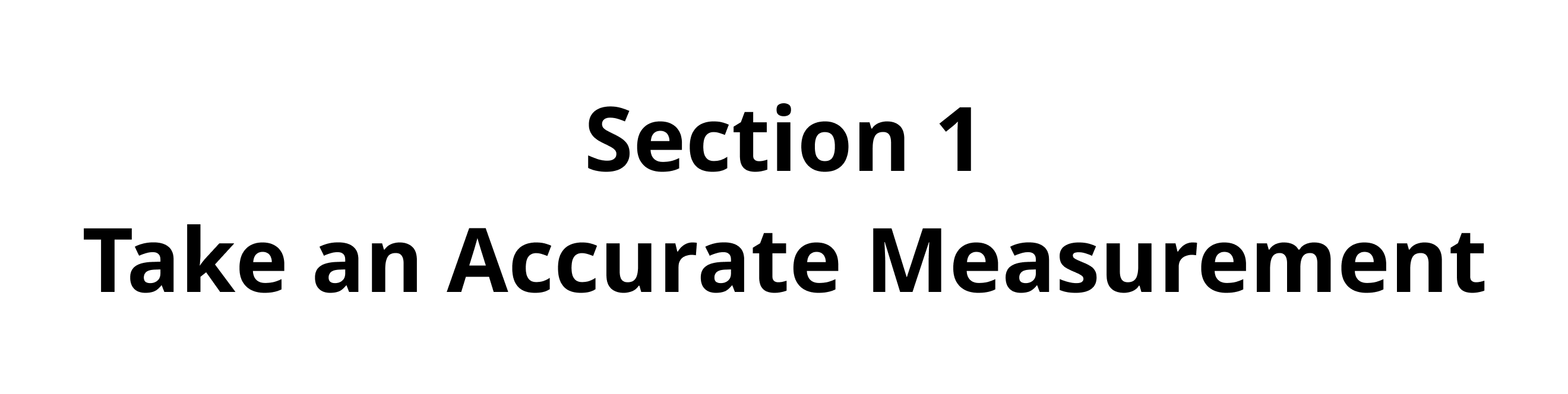
Before you begin, here are 5 quick tips to help make sure your readings are both accurate and comfortable.
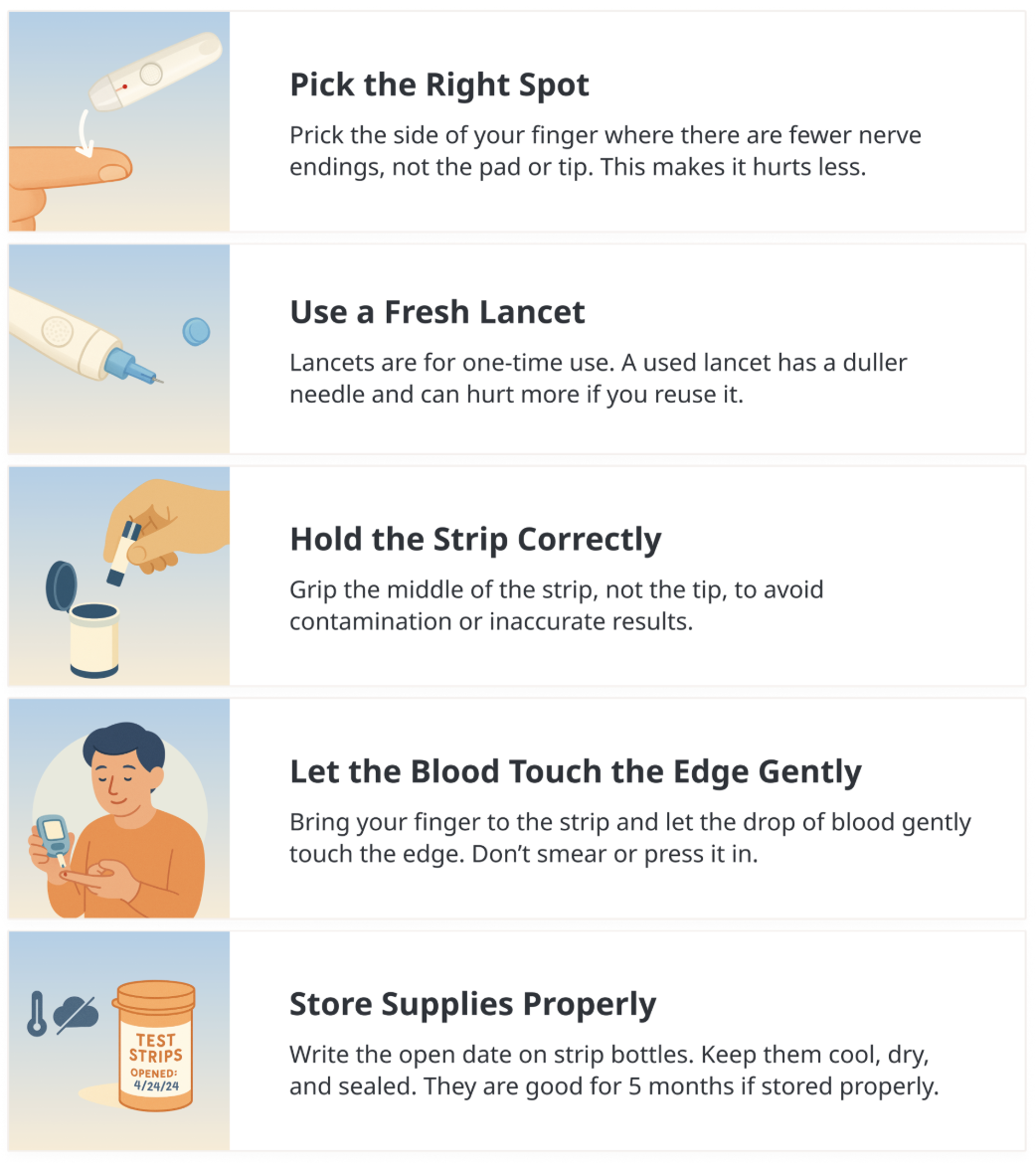
Now, you’re ready to start. Watch the video below or follow the written instructions to complete an accurate measurement.
1. Gather Your Supplies

2. Load the Lancet
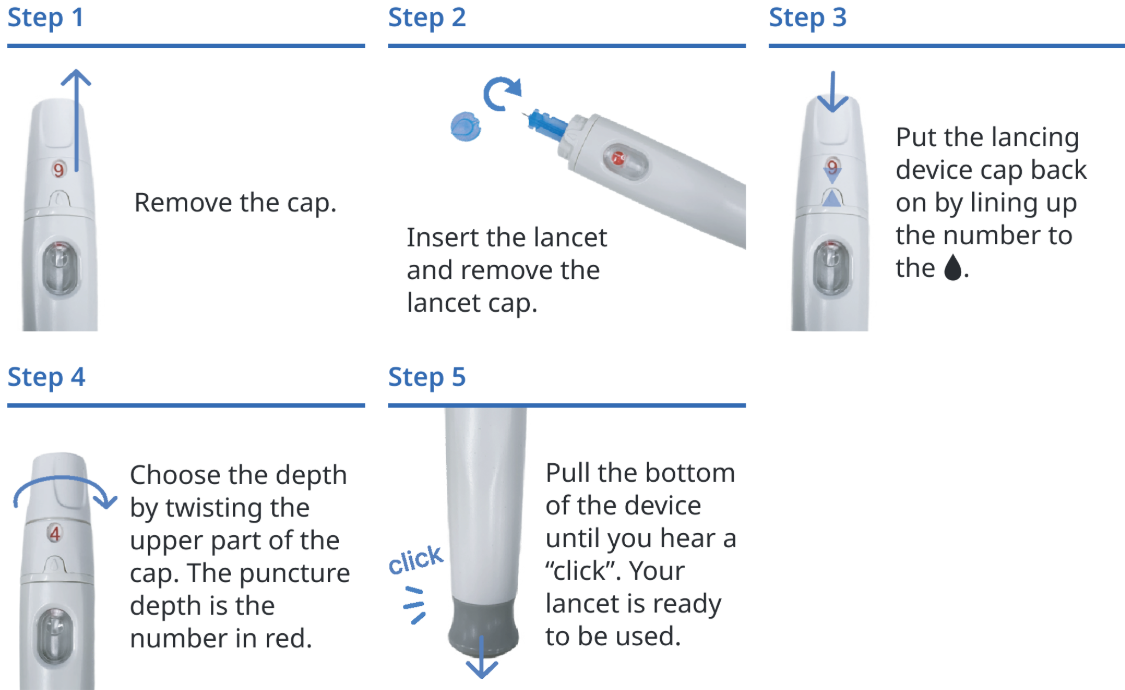
3. Get Your Hands Ready
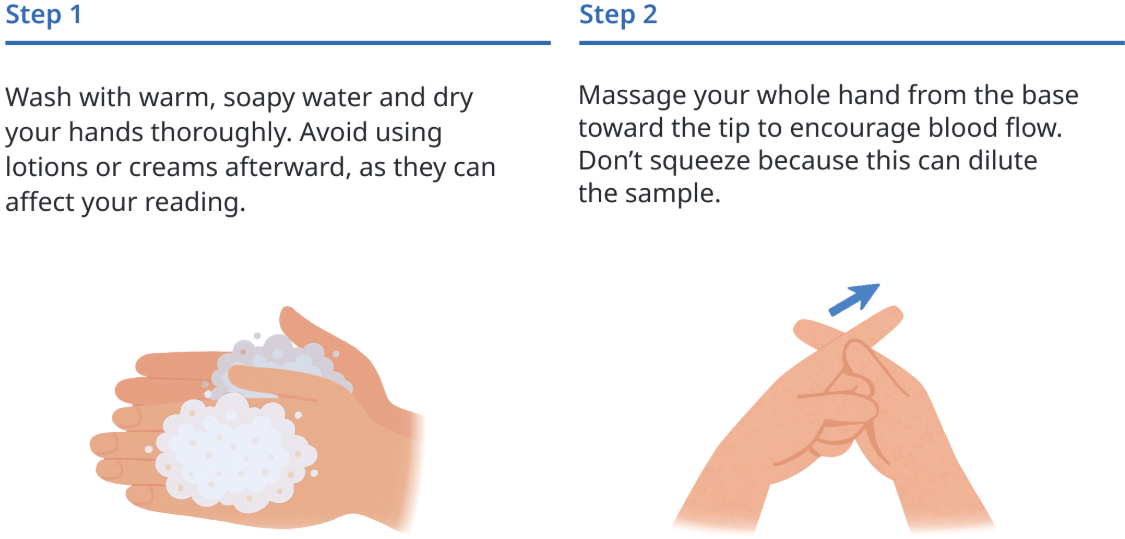
4. Tap Start and Follow Instructions on App
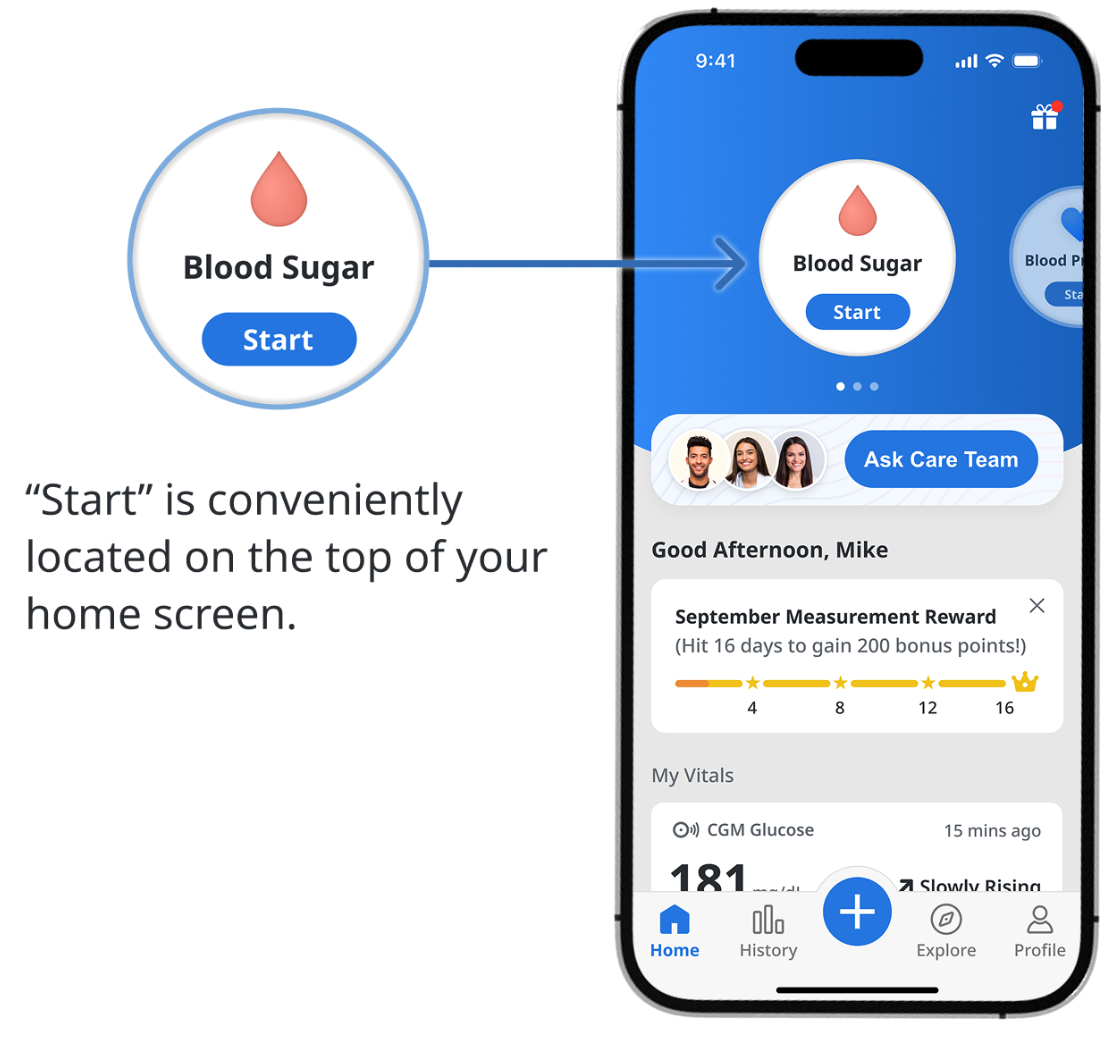
5. Insert Test Strip
- Make sure the arrow is pointing into the glucometer.
- The blue side should be facing up.
6. Obtain Blood Sample
- Massage from your palm toward your fingertip to help get a good blood drop.
- Place the lancing device on your fingertip.
- Press the side button to release the needle.
- Touch the blood drop to the tip of the test strip at a 90-degree angle.
- Wait for the app to display “Analyzing blood sample.”
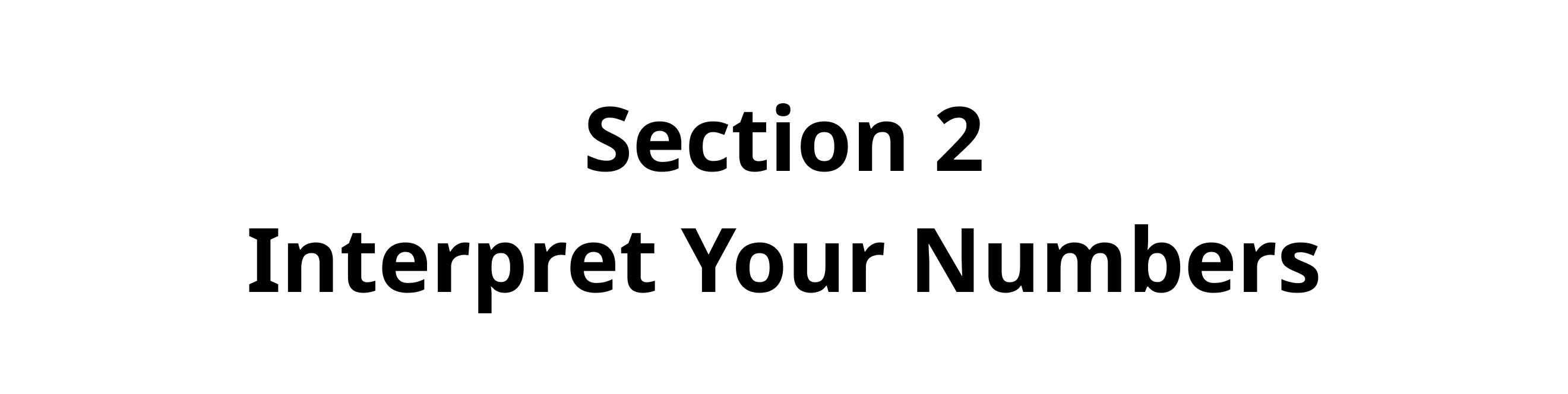
- Confirm whether you’ve taken any medications today.
- Confirm the time of measurement:
- Within 2 hours after your last meal = after-meal reading
- More than 2 hours since your last meal = before-meal reading
- View your results in the app.
- Chat with your Care Team (optional).
- Below the results chart, you’ll see a “Care Team” button. You can type any questions about this reading and send them to care team for review.
- Your care team automatically see all readings, so there’s no need to send every one. Use this feature only if you have a question about a specific result.
- Add mood and symptoms (optional).
- Keep a note for yourself (optional).
- You can add personal notes that may help you remember details about this reading later.
.png)
Test Strips
- Slide the button on the bottom of the glucometer to eject the used strip into a trash can.
Lancets
- Remove the cap from the lancing device by lining up the arrows.
- Use the side lever to eject the lancet into a sharps container.
- If you don’t have a sharps container, use an empty laundry detergent bottle instead.
- Replace the cap on the lancing device.
Storage and Reordering Supplies
- Keep all supplies in the glucometer case for next time.
- To reorder supplies:
- Go to the Profile tab in the bottom-right corner of the app.
- Select Order Supplies.
- Choose 4 boxes of test strips and 4 boxes of lancets.
- Enter your shipping information — your supplies will be mailed to you at no cost.



